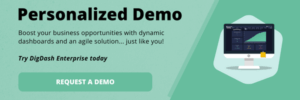Indispensable for analyzing performance and making informed decisions, the sales dashboard is a real must-have for your company. But how do you build a relevant dashboard that really meets your strategic challenges? To find out, let’s discover a selection of examples of successful sales dashboards.
What is a sales dashboard?
The sales dashboard is a sales activity management tool used to measure performance and monitor the achievement of company objectives. It is based on key performance indicators (KPIs) represented in the form of graphs, diagrams, and other tables.
Note: The dashboard should not be confused with sales reporting.
The keys to a successful sales dashboard
The sales dashboard is an invaluable ally for any company, provided it is properly constructed. Here are a few essential principles to follow for a successful dashboard.
Well-defined sales objectives
The sales dashboard is not a standardized tool; it must be built according to the sales objectives of each team. Hence the importance of clearly defining these objectives: sales to be achieved, number of new customers to be acquired, number of contracts to be renewed…
This prior definition of objectives is essential to ensure that the dashboard is properly understood and adopted by sales staff. What’s more, the indicators to be included in the dashboard will depend directly on these objectives.
Relevant sales performance indicators
One of the main benefits of a sales dashboard is the ability to make quick decisions. To achieve this, it needs to be concise, clear and easy to read, through a selection of relevant indicators. Tracking too many indicators at the same time dilutes the information, so it’s best to limit yourself to a maximum of 10 KPIs.
Proper integration of key indicators in the sales dashboard is essential to send a clear message to teams, avoiding any confusion, but also to help them identify anomalies or areas for improvement.
The data on the dashboard must therefore be prioritized according to the type of indicator, for example: sales, profitability, productivity… The relationships between the various KPIs must also be highlighted, as in the case of the impact of the average basket on sales.
An ergonomic, easy-to-read dashboard
Once the objectives and indicators have been defined, all that remains is to build the decision-making dashboard. Companies have a number of tools at their disposal for this purpose.
Starting with traditional spreadsheets, which are still widely used despite their many drawbacks… Creating a business dashboard with Excel involves manual management and poorly structured data, which only increases the risk of errors or losses.
That’s why it’s preferable to use a reporting tool dedicated to dashboard creation, with pre-designed dashboards and perfectly reliable data which are updated automatically. This type of tool is all the more effective if it’s part of a complete Business Intelligence solution, offering a multitude of features for exploiting data.
Finally, whatever tool you choose, it’s vital to design a dashboard that’s adapted to your target audience so that it’s perfectly legible and understandable by them.
Effective communication of information
To be useful for the company, the sales dashboard must be consulted by its target audience. Therefore, it’s important to communicate it to users and integrate it into their daily work routine, especially if it’s a new practice for the company. Teams need to know exactly where to find their dashboard and how to use it.
For example, a weekly e-mail reminder can be useful to encourage sales staff to consult their KPIs on a regular basis. The dashboard can also be integrated directly into ERP, CRM or other business solutions to give it visibility.
An automated dashboard
With a Business Intelligence tool, it’s possible to automate a number of complex and repetitive dashboard-related tasks, including :
- Data collection and preparation
- Data analysis
- Real-time dashboard updating
Discover our tips for a successful human resources dashboard
7 examples of sales dashboards
There are a wide variety of dashboards available to help companies manage their day-to-day sales performance. To illustrate this, here are 7 examples of sales dashboards that can be implemented within an organization.
Sales forecast dashboard
This is a comprehensive summary of the pipeline, sales opportunities and transactions, enabling forecasts to be compared with actual results. This dashboard enables sales forecasts to be drawn up methodically at different levels: actual forecasts, probable forecasts, optimistic forecasts…
This information is extremely useful for sales managers, who can rely on reliable data to make the best strategic decisions.
Sales growth dashboard
This dashboard makes it easy to display and filter sales growth data, whether by segment, region or salesperson. It helps managers identify trends, set realistic targets and support sales reps on a daily basis.
For example, tracking sales by salesperson can help employees seize more opportunities and change strategies to improve their results. In the end, salespeople are more motivated, operations are better planned and customer success becomes the keystone of the sales team.
The sales pipeline dashboard
As the name suggests, the sales pipeline dashboard provides information on the status and evolution of the sales pipeline. It can be displayed according to KPI, opportunity stage, period, or salesperson, thanks to data segmentation.
With this overview of the sales pipeline’s status, the company can spot opportunities that require a rapid response, identify the origin of its potential customers, and help its teams achieve their objectives.
The account management dashboard
Sales performance relies on good customer knowledge, which is why teams need to have every account’s history at their fingertips. This is precisely what this dashboard enables, integrating all the important sales KPIs for a global understanding of accounts.
At a glance, a sales rep can see whether a customer has recently been disappointed by the products and services on offer or whether a sales proposal is already in progress. He can also consult an account’s historical sales figures, broken down by product, service, or customer success.
The sales prospecting dashboard
As its name suggests, the sales prospecting dashboard is a tool for managing leads and acquiring new customers. It enables sales actions to be prioritized according to the potential, importance, or urgency of each customer.
Key KPIs include the number of customer appointments made, the number of leads generated over a given period, the number of lost leads and the conversion rate.
The sales review dashboard
This dashboard based on data from the CRM tool is very useful for sales executives, who can track sales performance and compare it with current figures and previous quarters. Data can be filtered by product or by opportunity type.
What’s more, managers have access to perfectly reliable data, and benefit from an overview that enables them to develop effective sales strategies.
Sales territory allocation dashboard
This dashboard enables the company to adopt a proactive approach to the creation and allocation of sales territories. This can have a very positive impact on sales performance.
To understand the sales performance indicators that influence territories, data is essential. They enable us to detect untapped (or under-exploited) opportunities but also to balance workloads in the field.
With these few tips and the different sales dashboard templates, you now have all the cards in hand to design a relevant dashboard that will enable you to steer your sales performance on a daily basis, establish new strategies, and achieve all your objectives.