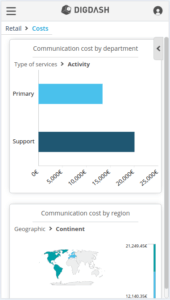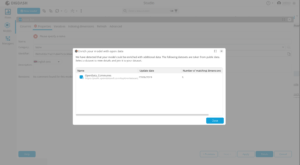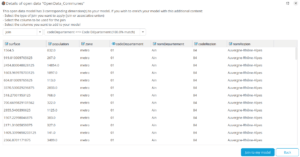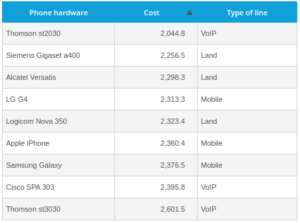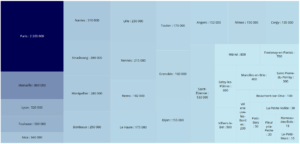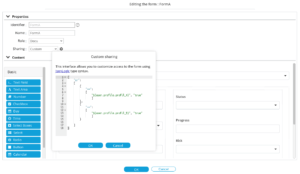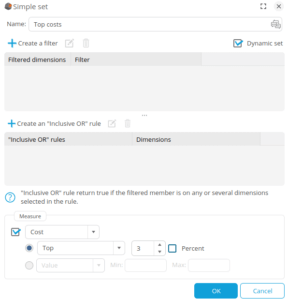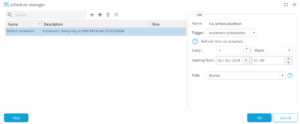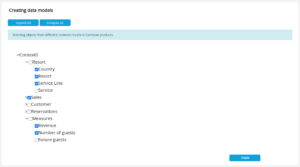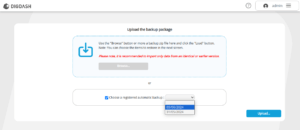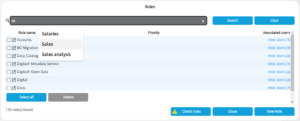In 2024, DigDash continues to expand its feature base in order to offer an even more efficient, agile, and user-friendly solution.
What’s new in this version:
- Mobile-friendly dashboards for smoother, more ergonomic view of data on mobile devices
- Enriching data with open data set to extend data interpretation perspectives
- Freely positionable measures in tables to give more flexibility in the layout
Dashboards that are more adaptable than ever
Optimal mobile navigation
Dashboards are evolving to offer an enhanced mobile experience.
The mobile display is automatically activated according to the size of the user’s screen. The activation threshold can be configured as required.
In this mode, a set of modifications is then applied to improve user experience.
The banner has been simplified and disappears when scrolling down for greater visibility. The navigation menu is vertical by default and hides automatically to make room for data views. Finally, a breadcrumb trail is displayed for easier navigation throughout all the pages. All this while maintaining the same possibilities for data interaction!
Compatibility enhancements
The Scaling display mode, which allows dashboard pages to adapt to the screen size while maintaining their proportions and those of their objects, is now compatible with all major browsers including Firefox.
“Live” comments
Comments on dashboards are now updated automatically. Users viewing the same dashboard will be able to see a new comment added by another user in real-time.
Data sources enriched with open data
DigDash leverages artificial intelligence to offer a unique feature for enriching your data with open data. During the creation of your data model, DigDash automatically detects if compatible open data sets are available. If this is the case, the data of your choice can be combined with yours using a join or associative union.
Graphics get even more functional than ever
Improved tables configuration
A table tailored to your needs! Measures can now be positioned freely, whether in the Studio, Dashboard or Ad-hoc analysis.
And that’s not all. In the dashboard, data sorting within a table is now possible across multiple dimensions.
New scale options
A logarithmic scale is now available for column charts.
For Treemap charts, the proportions of elements can be calculated ussing a logarithmic function to make the data easier to read.
Maximum data entry security
Data entry is enhanced with numerous security features at both the form and field levels.
It is now possible to secure a form by associating it with a role or a user profile. As for the form fields, security can be applied according to a profile or user parameter, or even data. The use of JSON Logic allows for advanced configuration to conditionally control field parameters.
This not only strengthens data security but also provides another advantage. A single form can adapt to different conditions, eliminating the need to create multiple forms.
Evolving data models
Dynamic sets
A new option has been added to make a set dynamic. In this case, the set criteria will be selected after the filters have been applied.
Simplified data model union
As with joins, it is now possible to use columns with different names as key columns when you are doing an associative union of multiple data models.
New Options for the Studio
Choice of default refresh parameter
The default refresh schedule can now be modified to suit your needs.
Event-based synchronization
A new event is now available to synchronize all data flows across all roles.
Web services management
Web services with paging options for wlnk are now supported.
Refined Business Objects migration tool
To improve data management, you can now select the universe objects to create data models during a Business Objects to Digdash migration.
Notable Configuration improvements
Simplified automatic backup restoration
Automatic backups can now be restored directly from the Restore page. Simply choose the desired backup from the recorded list and launch the restore procedure.
Support for a large number of roles
The interface is now easier to use when you have a large number of roles.
Additionally, when entering text in the role search bar, suggestions are displayed, and selecting a role from these allows you to edit it directly. The same applies to the user search.
Offering a competitive tool that closely meets user needs is the leitmotif of this new version. From optimizing mobile navigation to utilizing open data and configuring charts, DigDash once again demonstrates its ability to adapt and innovate, enabling you to fully exploit the potential of your data.